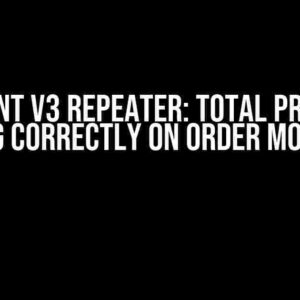Are you tired of manually updating your product catalog from an external API supplier? Do you struggle with errors and inconsistencies in product data? Look no further! In this comprehensive guide, we’ll walk you through the process of fetching products from an external API supplier with ease and precision.
What You’ll Need
Before we dive into the nitty-gritty, make sure you have the following:
- An API key or credentials from your external API supplier
- A programming language of your choice (we’ll use JavaScript in our examples)
- A RESTful API endpoint provided by your supplier
- Persistence storage (e.g., database, cache, or file system)
Understanding API Basics
API stands for Application Programming Interface, which allows different systems to communicate with each other. An API supplier provides a set of endpoints (URLs) that you can use to retrieve or send data.
API Request Methods
There are four main API request methods:
- GET: Retrieves data from the API
- POST: Sends data to the API to create a new resource
- PUT: Updates an existing resource
- DELETE: Deletes a resource
In our case, we’ll focus on using the GET method to fetch products from the external API supplier.
Step 1: Set Up API Credentials and Endpoint
Obtain your API key or credentials from your external API supplier and store them securely. You should receive an API endpoint URL, which will be used to make requests.
const apiUrl = 'https://api.supplier.com/products';
const apiKey = 'your_api_key_here';Step 2: Send an API Request
Using your programming language, send a GET request to the API endpoint with your API key. You can use libraries like Axios or the built-in fetch function in JavaScript.
const fetchProducts = async () => {
try {
const response = await fetch(`${apiUrl}?api_key=${apiKey}`);
const products = await response.json();
return products;
} catch (error) {
console.error('Error fetching products:', error);
}
};Step 3: Parse and Process API Response
The API will return a JSON response containing an array of product objects. Parse the response and extract the relevant data.
const parseProducts = (products) => {
const parsedProducts = products.map((product) => {
return {
id: product.id,
name: product.name,
description: product.description,
price: product.price,
};
});
return parsedProducts;
};Step 4: Store Products in Persistence Storage
Store the parsed products in your persistence storage of choice. This can be a database, cache, or file system. We’ll use a simple JSON file for demonstration purposes.
const storeProducts = (products) => {
const jsonString = JSON.stringify(products);
fs.writeFileSync('products.json', jsonString);
};Step 5: Schedule API Requests (Optional)
If your API supplier has rate limits or you want to fetch products at regular intervals, schedule API requests using a scheduler like Cron or a library like Node-Cron.
const schedule = require('node-cron');
schedule('0 0 * * *', () => {
fetchProducts().then((products) => {
storeProducts(products);
});
});Troubleshooting Common Issues
When working with external APIs, you may encounter issues like:
- API rate limits: Handle rate limits by implementing retry mechanisms or scheduling requests.
- Data inconsistencies: Validate and normalize product data to ensure consistency.
- Authentication errors: Double-check your API credentials and endpoint URL.
Best Practices
To ensure a smooth experience when fetching products from an external API supplier:
- Implement error handling and logging to detect issues early.
- Use cache mechanisms to reduce the number of API requests.
- Validate and normalize product data to maintain consistency.
- Monitor API rate limits and adjust your scheduling accordingly.
Conclusion
By following this step-by-step guide, you’ve successfully fetched products from an external API supplier. Remember to troubleshoot common issues, follow best practices, and adapt this process to your specific use case.
| Step | Description |
|---|---|
| 1 | Set up API credentials and endpoint |
| 2 | Send an API request |
| 3 | Parse and process API response |
| 4 | Store products in persistence storage |
| 5 | Schedule API requests (optional) |
Start fetching products from your external API supplier today and take your product catalog to the next level!
Here are 5 Questions and Answers about “Fetching products from external api supplier” in a creative voice and tone:
Frequently Asked Questions
Get the inside scoop on fetching products from external API suppliers!
What’s the best way to fetch products from an external API supplier?
The best way to fetch products from an external API supplier is to use a reliable API connection that can handle a high volume of requests. Make sure to check the API documentation for any specific requirements, such as authentication methods or rate limits. It’s also a good idea to implement caching and error handling to ensure a smooth and efficient product fetching process.
How often should I fetch products from the external API supplier?
The frequency of fetching products depends on your specific use case and business requirements. If you need to keep your product catalog up-to-date in real-time, you may need to fetch products every few minutes. However, if your product catalog is relatively static, you may be able to fetch products on a daily or weekly basis. Be sure to check the API supplier’s rate limits and adjust your fetching frequency accordingly.
What if the external API supplier’s server is down?
Don’t panic! If the external API supplier’s server is down, you can implement a fallback strategy to ensure your product catalog remains accessible. This might include caching product data, using a secondary API supplier, or displaying a friendly error message to your users. Be sure to monitor the API supplier’s status and adjust your strategy accordingly.
How do I handle errors when fetching products from the external API supplier?
Error handling is crucial when fetching products from an external API supplier! Implement a robust error handling mechanism that can catch and log errors, and provide a seamless user experience. This might include retrying failed requests, displaying error messages, or falling back to a cached version of the product catalog. Make sure to test your error handling mechanism to ensure it’s working as expected.
Are there any security concerns when fetching products from an external API supplier?
Absolutely! When fetching products from an external API supplier, you need to ensure that your API connection is secure and protected from potential threats. This includes using HTTPS, validating API responses, and implementing authentication and authorization mechanisms to prevent unauthorized access. Be sure to follow best practices for API security and regularly review your API connection for potential vulnerabilities.
Let me know if you need any changes!