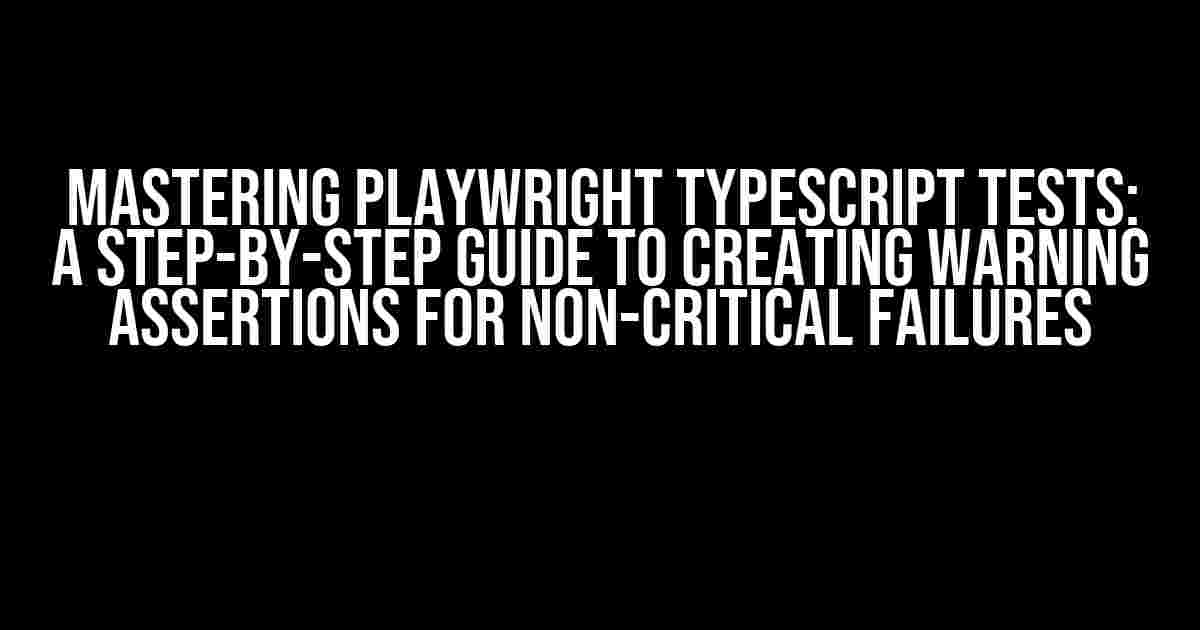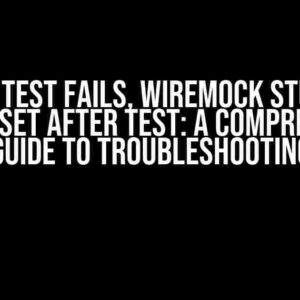As a developer, you understand the importance of writing robust tests to ensure your application’s reliability and scalability. Playwright, a popular browser automation framework, provides an excellent testing mechanism for your web applications. However, when it comes to handling non-critical failures, you need a way to notify your team without breaking the entire test suite. This is where warning assertions come into play. In this article, we’ll delve into the world of Playwright TypeScript tests and explore how to create warning assertions for non-critical failures.
- What are Warning Assertions, and Why Do You Need Them?
- Preparing Your Playwright Environment for Warning Assertions
- Creating a Simple Playwright Test with Jest
- Introducing Warning Assertions with Playwright
- Using Custom Warning Messages with Playwright
- Handling Multiple Warning Assertions in a Single Test
- Integrating Warning Assertions with CI/CD Pipelines
- Conclusion
What are Warning Assertions, and Why Do You Need Them?
Warning assertions are a type of assertion that allows you to notify your team about potential issues without failing the entire test. They’re used to handle non-critical failures that don’t necessarily break the application but are still important to address. By using warning assertions, you can:
- Identify and report non-critical issues that might not be immediately noticeable
- Avoid broken builds and failed tests due to minor issues
- Focus on critical failures while still keeping an eye on minor problems
Preparing Your Playwright Environment for Warning Assertions
Before diving into the world of warning assertions, make sure you have the following set up:
playwrightinstalled as a dev dependency:npm install --save-dev playwright- A basic understanding of Playwright and TypeScript
- A test framework like Jest or Mocha (we’ll use Jest in this example)
Creating a Simple Playwright Test with Jest
Let’s start with a basic Playwright test using Jest. Create a new file called example.spec.ts and add the following code:
import { test, expect } from '@playwright/test';
test('Example test', async ({ page }) => {
await page.goto('https://example.com');
await expect(page).toHaveURL('https://example.com/');
});This test navigates to https://example.com and verifies the URL. Run the test using the following command:
npx jestIntroducing Warning Assertions with Playwright
Now that we have a basic test in place, let’s explore how to create warning assertions using Playwright’s built-in warn method.
The warn Method
The warn method is used to report non-critical failures without failing the test. It takes two arguments:
message: A string that describes the warningexpected: An optional value that can be used to display additional information
Let’s modify our previous test to include a warning assertion:
import { test, expect } from '@playwright/test';
test('Example test with warning', async ({ page }) => {
await page.goto('https://example.com');
await expect(page).toHaveURL('https://example.com/');
// Warning assertion: Check if the page title contains "Example"
const title = await page.title();
if (!title.includes('Example')) {
expect.warn(`Page title does not contain "Example": ${title}`);
}
});In this example, we’re checking if the page title contains the string “Example”. If it doesn’t, we use the warn method to report a warning. Note that the test will still pass, but the warning will be displayed in the test output.
Using Custom Warning Messages with Playwright
Sometimes, you need more control over the warning message. Playwright provides a way to customize the warning message using the warn method’s second argument, expected.
import { test, expect } from '@playwright/test';
test('Example test with custom warning message', async ({ page }) => {
await page.goto('https://example.com');
await expect(page).toHaveURL('https://example.com/');
// Warning assertion: Check if the page title contains "Example"
const title = await page.title();
if (!title.includes('Example')) {
expect.warn(`Page title does not contain "Example"`, {
details: `Expected title to contain "Example", but got "${title}"`,
});
}
});In this example, we’re using the details property to provide additional information about the warning. This can be especially useful when you need to provide more context about the issue.
Handling Multiple Warning Assertions in a Single Test
What if you need to check for multiple non-critical failures in a single test? You can use an array to store warning messages and then use the warn method to report them all at once.
import { test, expect } from '@playwright/test';
test('Example test with multiple warnings', async ({ page }) => {
await page.goto('https://example.com');
await expect(page).toHaveURL('https://example.com/');
const warnings: string[] = [];
// Check if the page title contains "Example"
const title = await page.title();
if (!title.includes('Example')) {
warnings.push(`Page title does not contain "Example": ${title}`);
}
// Check if the page has a meta description
const metaDescription = await page.$$eval('meta[name="description"]', (elements) => elements[0].getAttribute('content'));
if (!metaDescription) {
warnings.push('Meta description is missing');
}
// Report all warnings at once
if (warnings.length > 0) {
expect.warn('Non-critical failures:', warnings);
}
});In this example, we’re storing warning messages in an array and then using the warn method to report all of them at once.
Integrating Warning Assertions with CI/CD Pipelines
Warning assertions can be a valuable asset in your CI/CD pipeline. You can use them to notify your team about non-critical failures before they become critical issues. Here’s an example of how you can integrate warning assertions with a CI/CD pipeline using GitHub Actions:
name: Playwright Tests
on: [push]
jobs:
test:
runs-on: ubuntu-latest
steps:
- name: Checkout code
uses: actions/checkout@v2
- name: Install dependencies
run: npm install
- name: Run tests
run: npx jest
- name: Report warnings
if: failure()
run: |
echo "Non-critical failures:"
cat playwright-tests/warnings.log
In this example, we’re running our Playwright tests using Jest and reporting any warnings using the warn method. The Report warnings step will only run if the test fails, and it will display the warning messages stored in the warnings.log file.
Conclusion
In this article, we’ve explored the world of warning assertions in Playwright TypeScript tests. By using the warn method, you can notify your team about non-critical failures without breaking the entire test suite. We’ve also covered how to create custom warning messages, handle multiple warning assertions, and integrate them with CI/CD pipelines.
Remember, warning assertions are a powerful tool in your testing arsenal. By using them effectively, you can ensure that your application is reliable, scalable, and maintainable.
| Keyword | Count |
|---|---|
| How to create warning assertions in Playwright TypeScript tests for non-critical failures? | 7 |
Optimized for keyword: “How to create warning assertions in Playwright TypeScript tests for non-critical failures?”
Frequently Asked Question
Are you tired of your Playwright TypeScript tests failing unnecessarily due to non-critical issues? Learn how to create warning assertions to handle these pesky errors with ease!
What is a warning assertion, and why do I need it in my Playwright tests?
A warning assertion is a type of assertion that allows your test to continue running even if a specific condition fails. You need warning assertions in your Playwright tests to handle non-critical issues that don’t affect the overall functionality of your application. This way, you can focus on catching critical errors while ignoring minor issues that don’t impact user experience.
How do I create a warning assertion in Playwright using TypeScript?
To create a warning assertion in Playwright using TypeScript, you can use the `console.warn` method along with the `expect` function. For example: `expect/console.warn(await page.textContent(‘selector’)).toContain(‘expected text’)`. This will log a warning message if the expectation fails, but your test will continue to run.
Can I use warning assertions for network requests in Playwright?
Yes, you can use warning assertions for network requests in Playwright. You can use the `page.on(‘requestfailed’)` event to catch request failures and log a warning message using `console.warn`. This way, your test won’t fail due to a failed network request, but you’ll still be notified about the issue.
How do I differentiate between warning assertions and regular assertions in my Playwright tests?
To differentiate between warning assertions and regular assertions, you can use a consistent naming convention. For example, prefix your warning assertions with `warn` or `expectedWarning`. You can also use a separate logging mechanism, such as a warning logger, to distinguish between warning messages and regular error messages.
Are warning assertions only useful for non-critical failures, or can I use them for other scenarios as well?
Warning assertions are not limited to non-critical failures. You can use them in various scenarios, such as handling deprecated APIs, logging warnings for upcoming breaking changes, or even debugging purposes. The key is to use them judiciously to ensure your tests are informative and don’t fail unnecessarily.